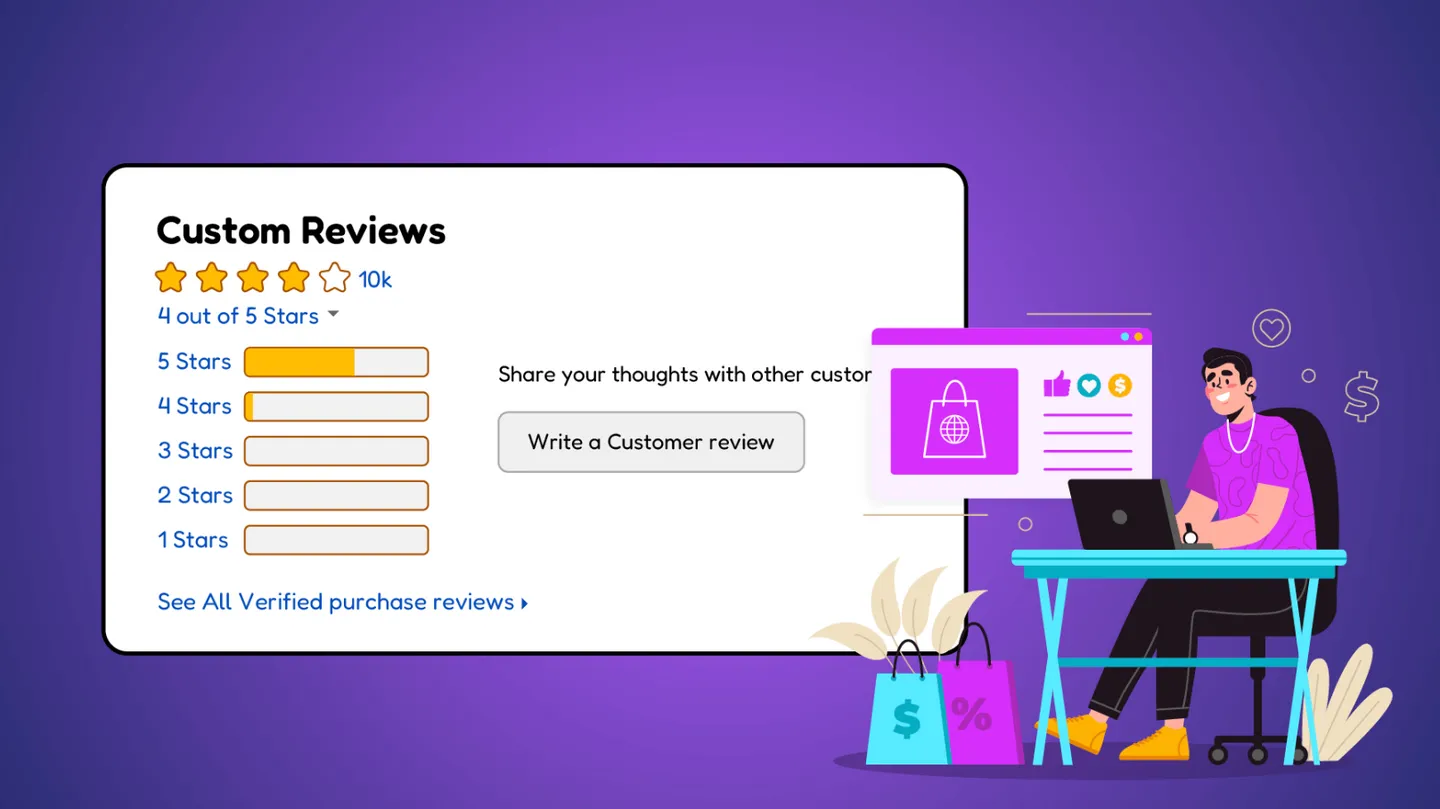5 sept. 2025
Elevate Your Game with the GeekShare Cream Strawberry Silicone Protective Case
In a world where gaming accessories abound, finding the perfect blend of protection and style can be a challenge. The GeekShare Cream Strawberry Silicone Protective Case stands out as a unique solution...
3 minutes de lecture