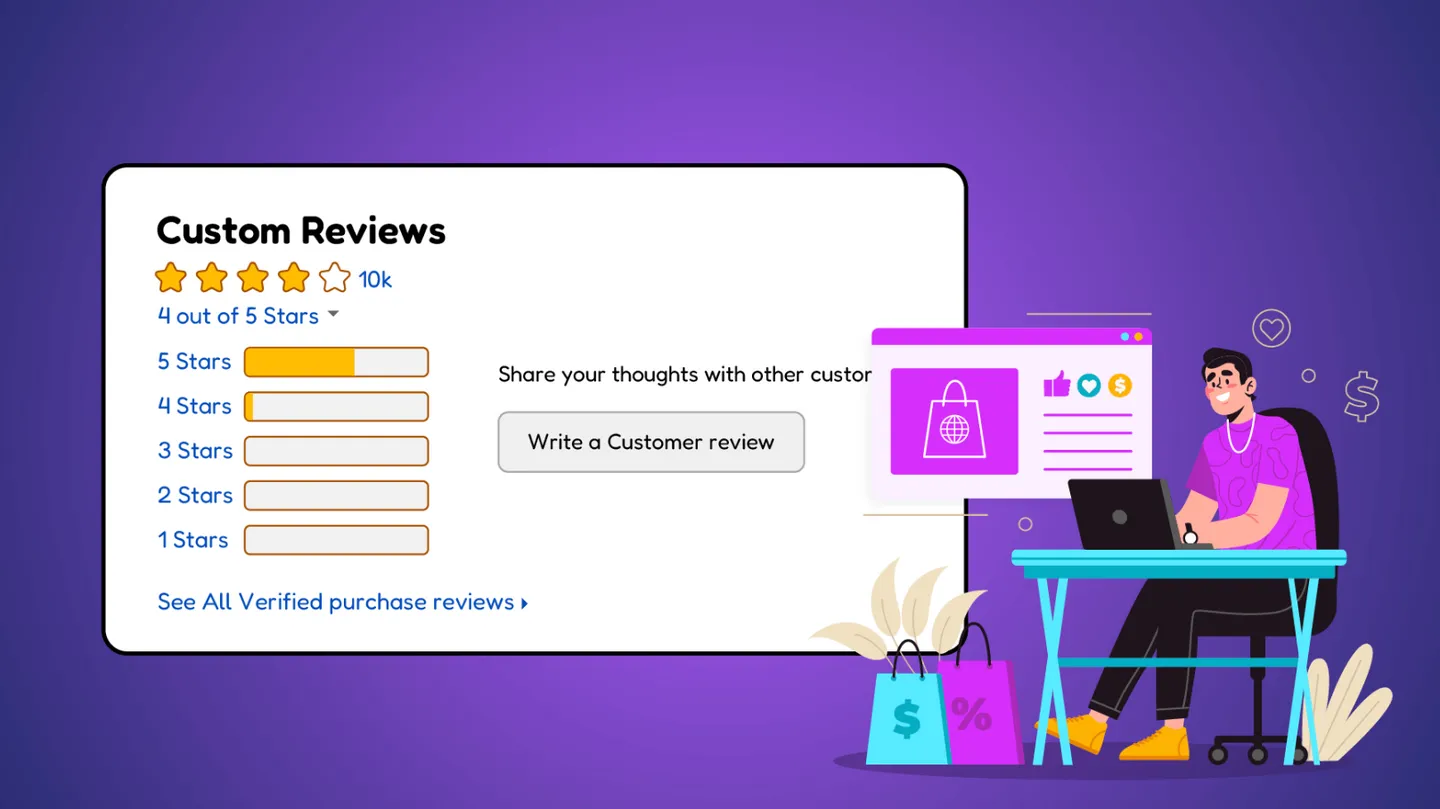30 janv. 2026
Discover the Ultimate Destination for Rare Vinyl: RareVinyl
In a world inundated with digital music, the charm of vinyl records continues to captivate collectors and audiophiles alike. RareVinyl stands as a haven for those seeking rare, hard-to-find vinyl records...
3 minutes de lecture